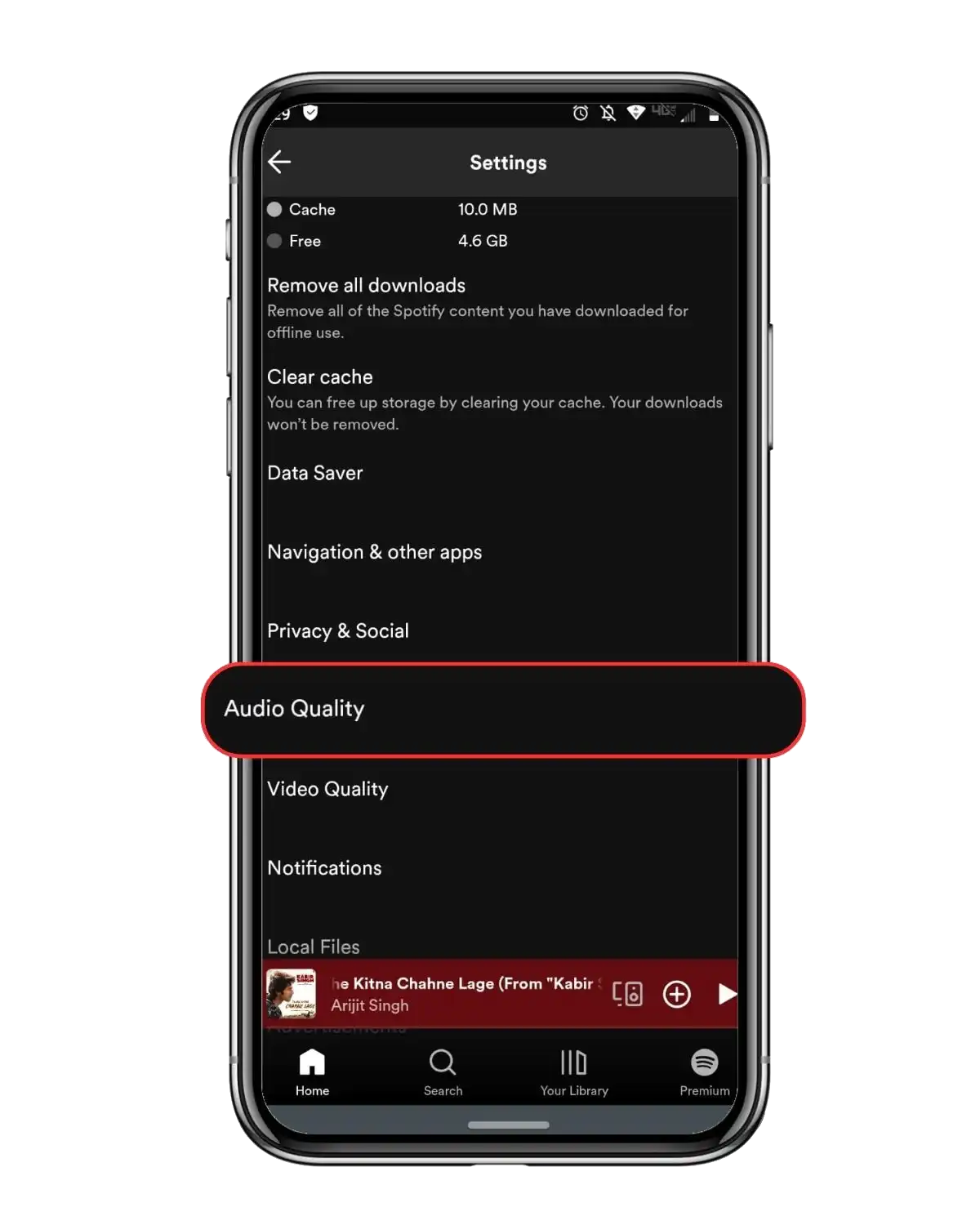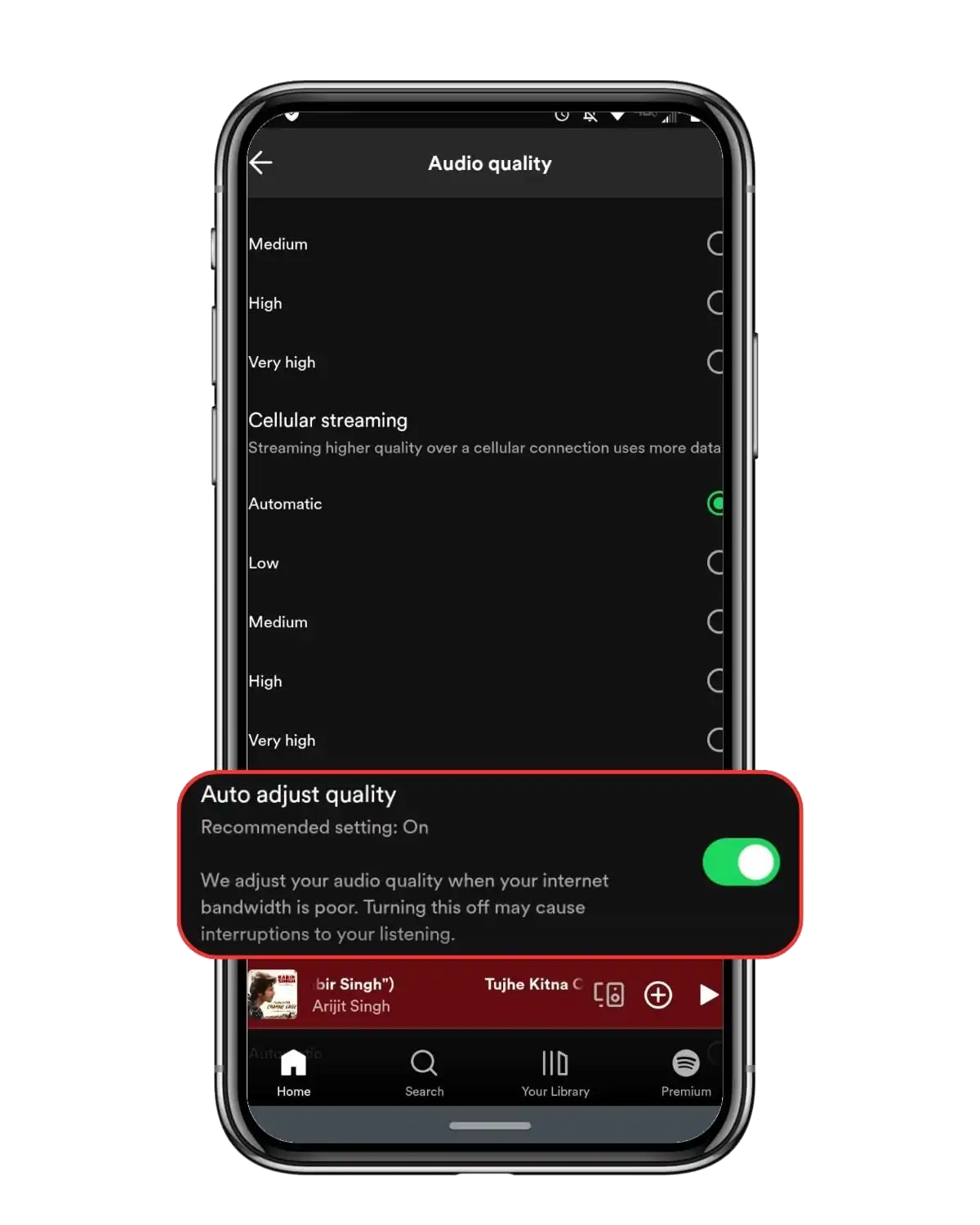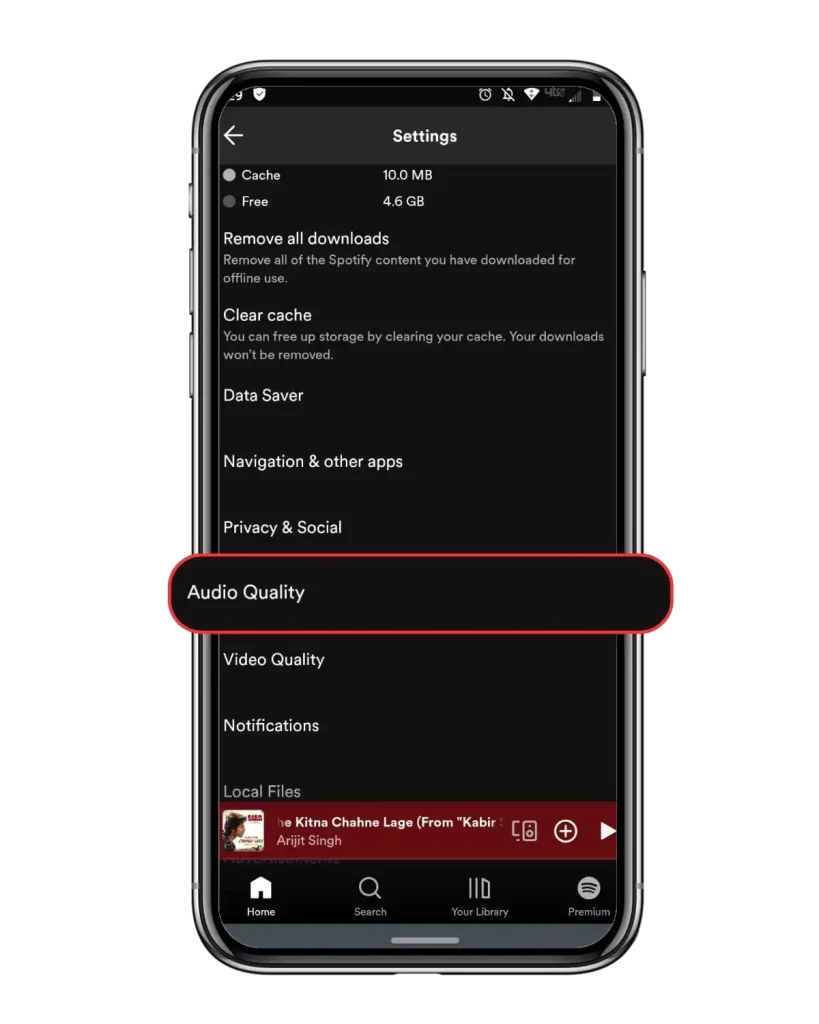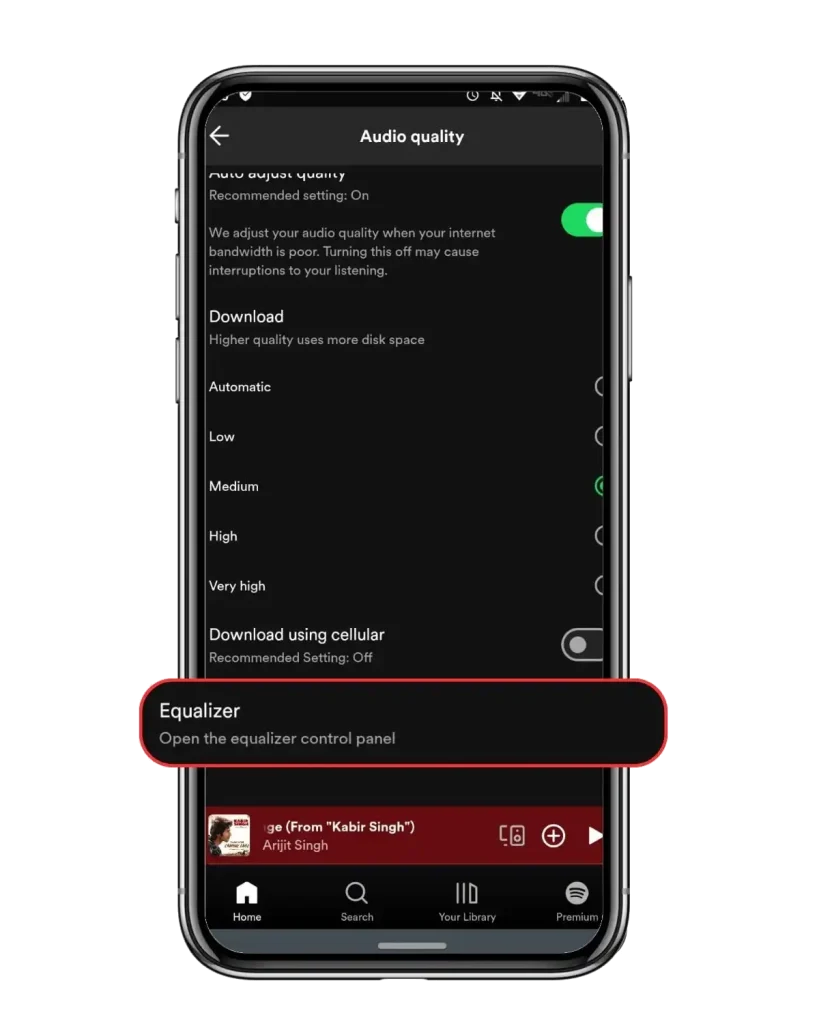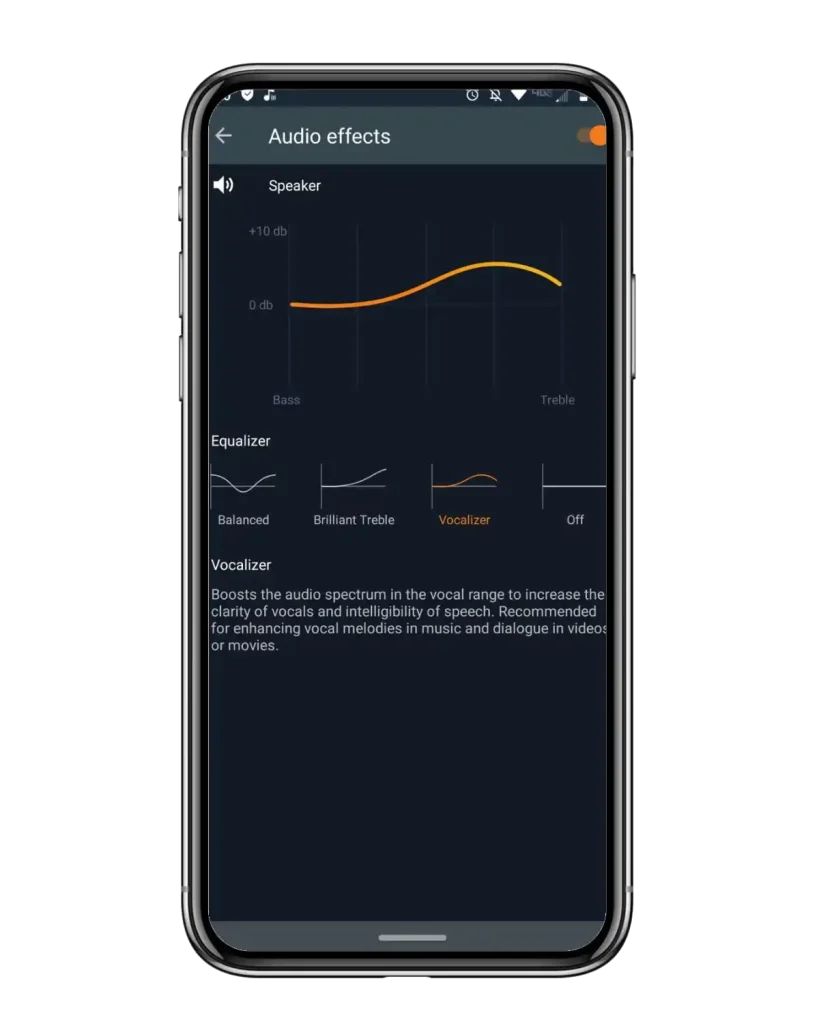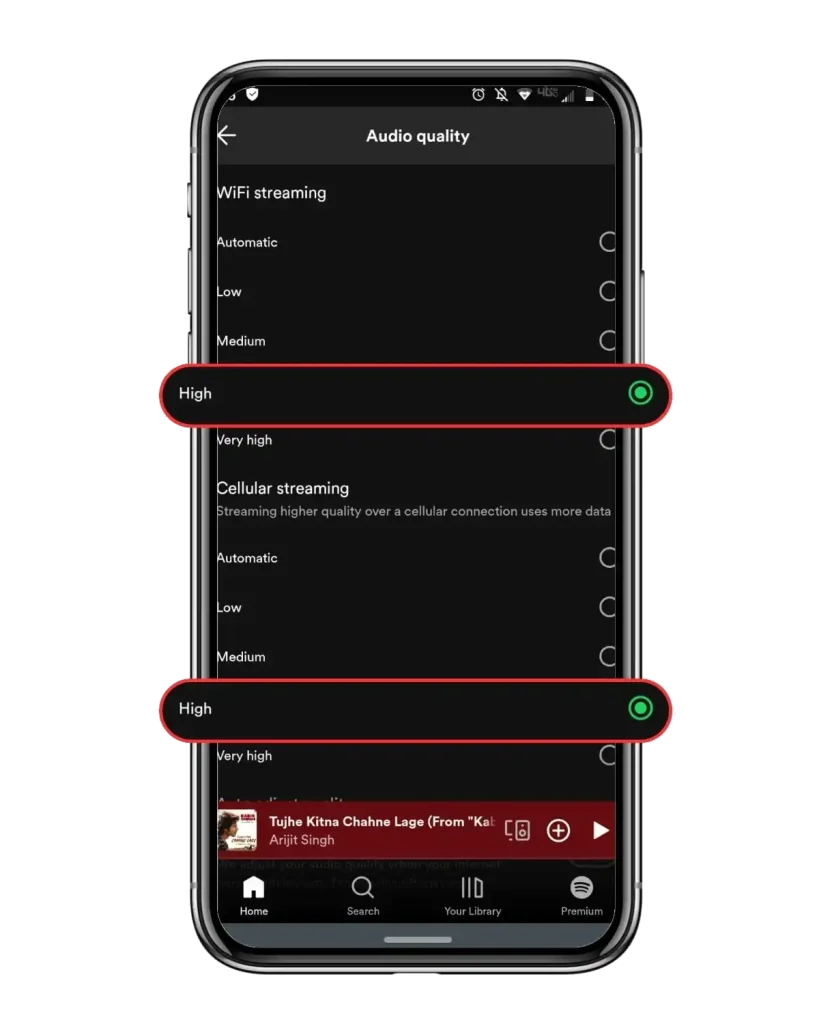How to make Spotify sound louder

While listening to your favourite music or a podcast on Spotify, the volume is relatively low even though our mobile’s volume is maximum. The bass sound quality spoiled all the fun, and we were disappointed. We want there to be a method to provide louder Spotify audio quality so that the music can entertain us.
You don’t need to be so worried about this matter. We have thoroughly researched it and introduced the best solution: to make Spotify louder. If you want to use this app daily and have a good experience, follow the exemplary instructions we’ll share in this article. Also before proceeding to the methods on how to make sound louder, you must use Fix my speaker tool to remove dust or water from speaker. It will also make the sound clean.
Fasten your seat best, and let’s dive into this matter!
Spotify
It’s the most famous platform for audio streaming services worldwide. It offers online and offline streaming access to music, podcasts, and music listening. There are no running ads on it, and you will get the best experience while listening experience without disturbance of advertisements.

7 Best Detailed Methods to make Spotify Sound Louder
Method 1: Regulate Volume Control
The easiest method to make sound louder is to adjust the volume slider within this app. You don’t need to buy any premium. Follow the mentioned steps in an orderly manner to adjust the volume of all songs and podcasts.
For Desktop and Mobile(Android, iOS)

Method 2: Regulate Volume Control
It’s also a simple method to make sound louder for desktop and mobile users. This will increase your base volume to suit your environment and personality.
Loud settings boost the volume, perfect for a loud or noisy environment. If you exercise at the gym, applying this method can make the sound louder. But you have to compromise one thing, that is audio quality. Spotify Audio quality may be decreased due to loud settings.
For Mobile(Android, iOS)
This option will enhance the volume level, but one song may be louder than the last song, which will irritate you. You must enable normalized volume below the volume level.
For Desktop
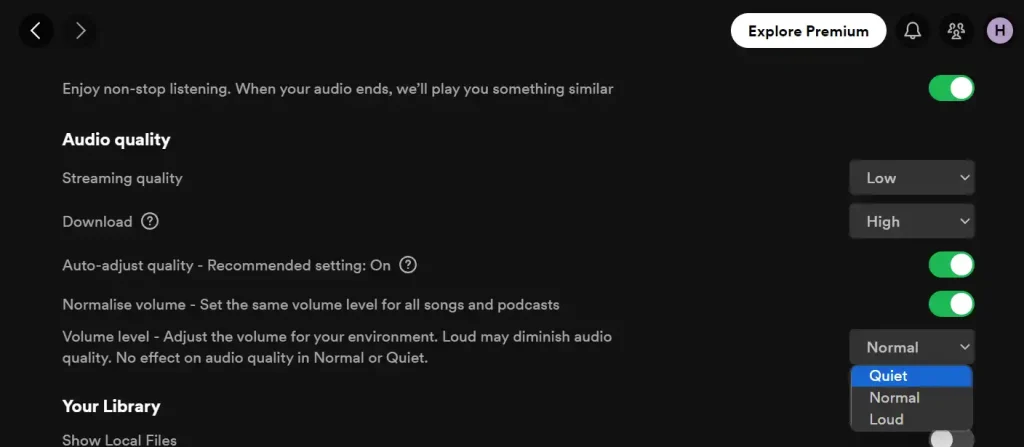
Method 3: Adjust built-in Equalizer settings to make Spotify louder
This app has a built-in equalizer tool; you don’t need to download any other tool to make the sound louder. You can use this equalizer tool on both mobile and desktop platforms. You can easily change the base and treble levels to fit your needs. Here, we’ll provide the best Spotify equalizer settings to boost sound.
For Mobile(Android, iOS)
For Desktop
The equalizer option was unavailable for desktops in the older version of this app for PCs. But now, after many updates in this app, you can easily avail of this equalizer feature on your desktop. The following steps guide you on how to improve the Spotify audio quality.
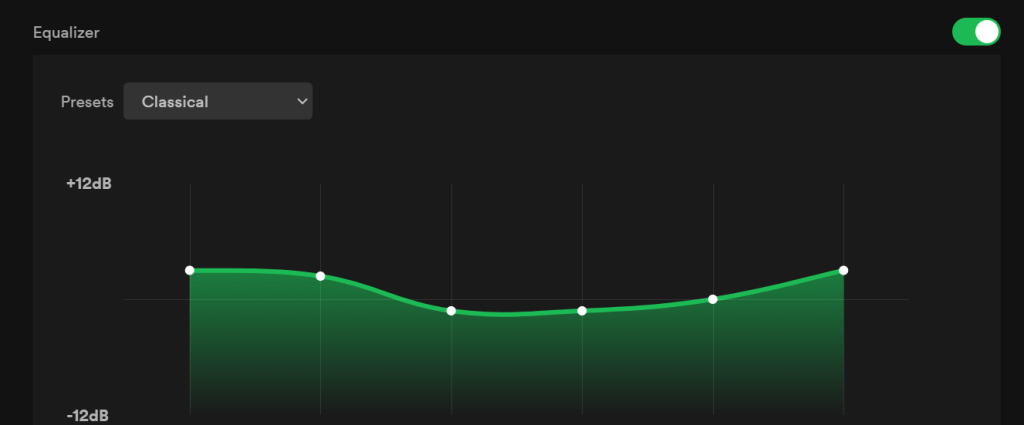
Method 4: Select Higher Spotify Audio Quality
Changing the Spotify audio quality would make you feel more entertained while listening to the music. It’s a straightforward method because you only need to change the audio settings. Unfortunately, to avail of this option, you need to require an internet connection; otherwise, you’ll not be able to use it.
Follow the below guides for changing the Spotify audio quality:
For Mobile(Android, iOS)
For Desktop
Many reasons affect the volume of music when you’re listening to music on this app. One of its reasons is Spotify audio quality. The app presents various audio quality options that fit your tech device. You can listen to sound louder by setting the appropriate audio quality settings. The procedure follows:
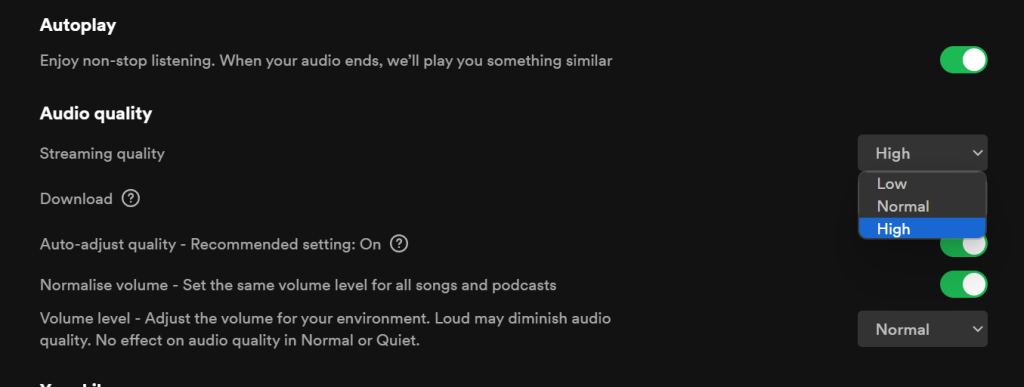
Method 5: Disablement of Audio Normalization Option
The fifth method to improve the quality of Spotify audio is to turn OFF the Audio Normalization option. Before deactivating it, you must know what this option is and how it affects the sound.
Audio normalization is a technique that measures some aspects of an audio file and adjusts it to balance the loudness of music. Make sure that you are listening to music at a constant volume. When you change the audio track, you won’t be astonished by the abrupt changes in sound. The normalization technique smooths the loudness, and it’s peaceful. You like it. Sometimes, it dwindles many beats and loudness.
Here are the guides for both mobile and desktop users:
For Mobile(Android, iOS)
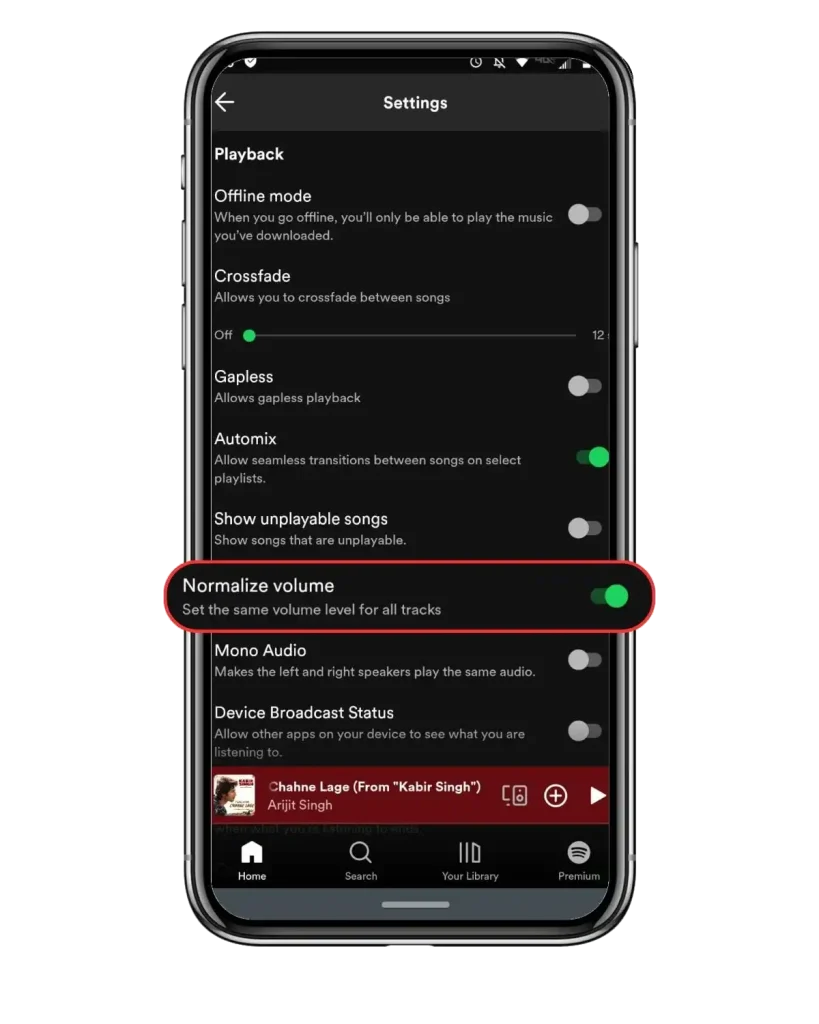
For Desktop
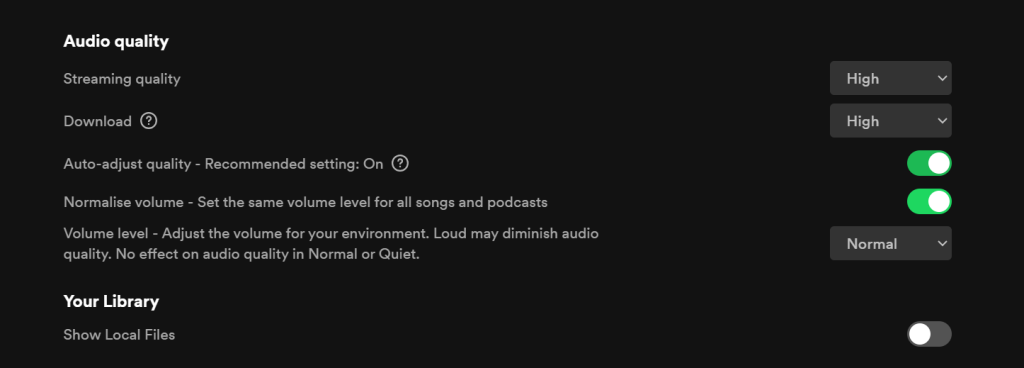
Method 6: Spotify audio quality improves by Enabling Acceleration
This method is only for the PC; you must only enable the hardware acceleration in the app. Many say that the GPU will not affect the quality of Spotify’s audio. We did research and concluded that sometimes sound volume and listening experiences can be improved by enabling this option.
The procedure to allow this option is given below:
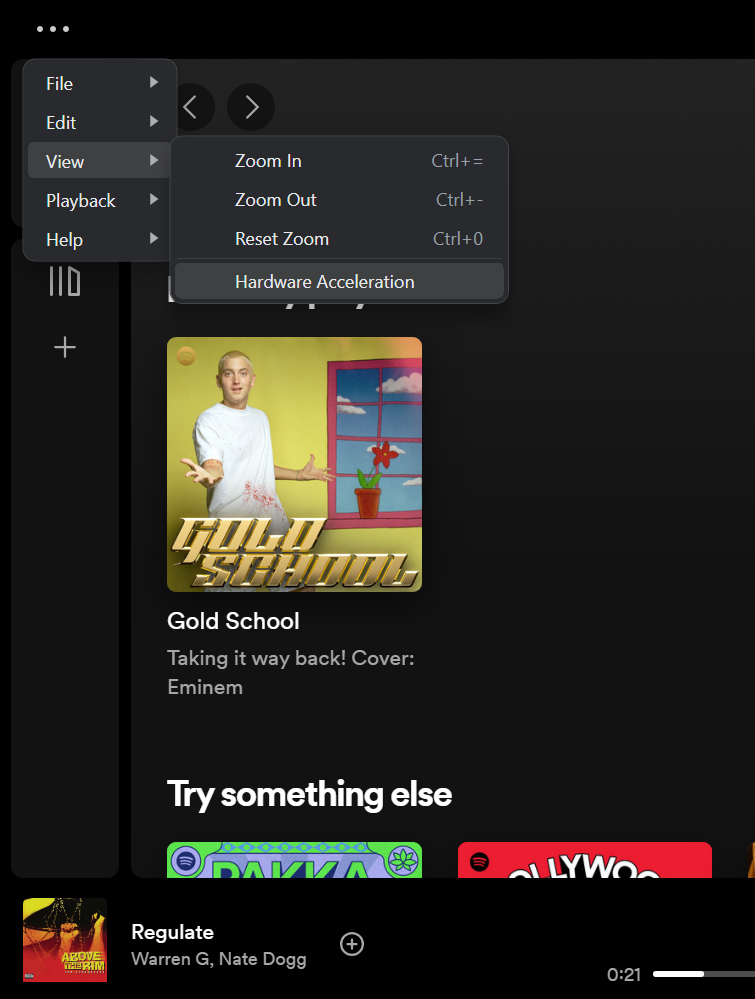
The other method to allow this option is to tap on your profile picture on the home screen of this app, then click on the gear icon (settings), scroll down the settings section until you find hardware acceleration, and turn it ON.
Method 7: Run Spotify on Some Other Media Players
If you’re not satisfied with this app’s volume and want to enhance the sound volume more and more, you can get a higher volume by utilizing any third-party media player. They provide many volume booster features. By using these features, you can get more sound loudness.
We‘ll give you some guides on how you can use these players efficiently, which are given below:
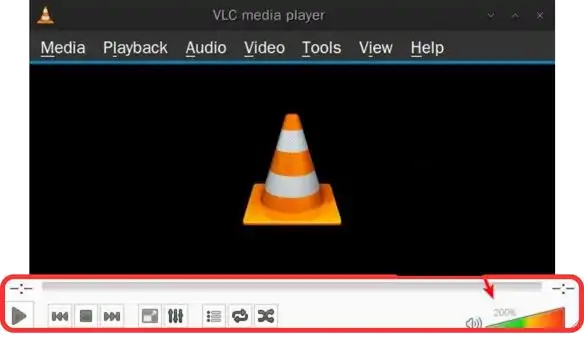
How to Improve Spotify Audio Quality on PS4/PS5/Xbox
In this article, you have learned how to make Spotify louder on mobile or PC, but many users want to know how to improve Spotify audio quality on PS4/PS5 or Xbox. We have researched how to make the sound louder on these devices. Our findings on this topic are below.
How to boost volume on PS4/PS5
How to improve Spotify audio quality on Xbox
You can change the headset’s desired settings for a volume boost on Xbox One. The procedure is given below.
FAQ – Frequently Asked Questions
Conclusion
We have provided you with the best methods to improve Spotify audio quality. The ball is in your court so you can adopt any process on your mobile device or PC. By following any procedure, you can boost the volume by the skin of your teeth, and you don’t need to buy any premium bundle to make the sound louder with this app.