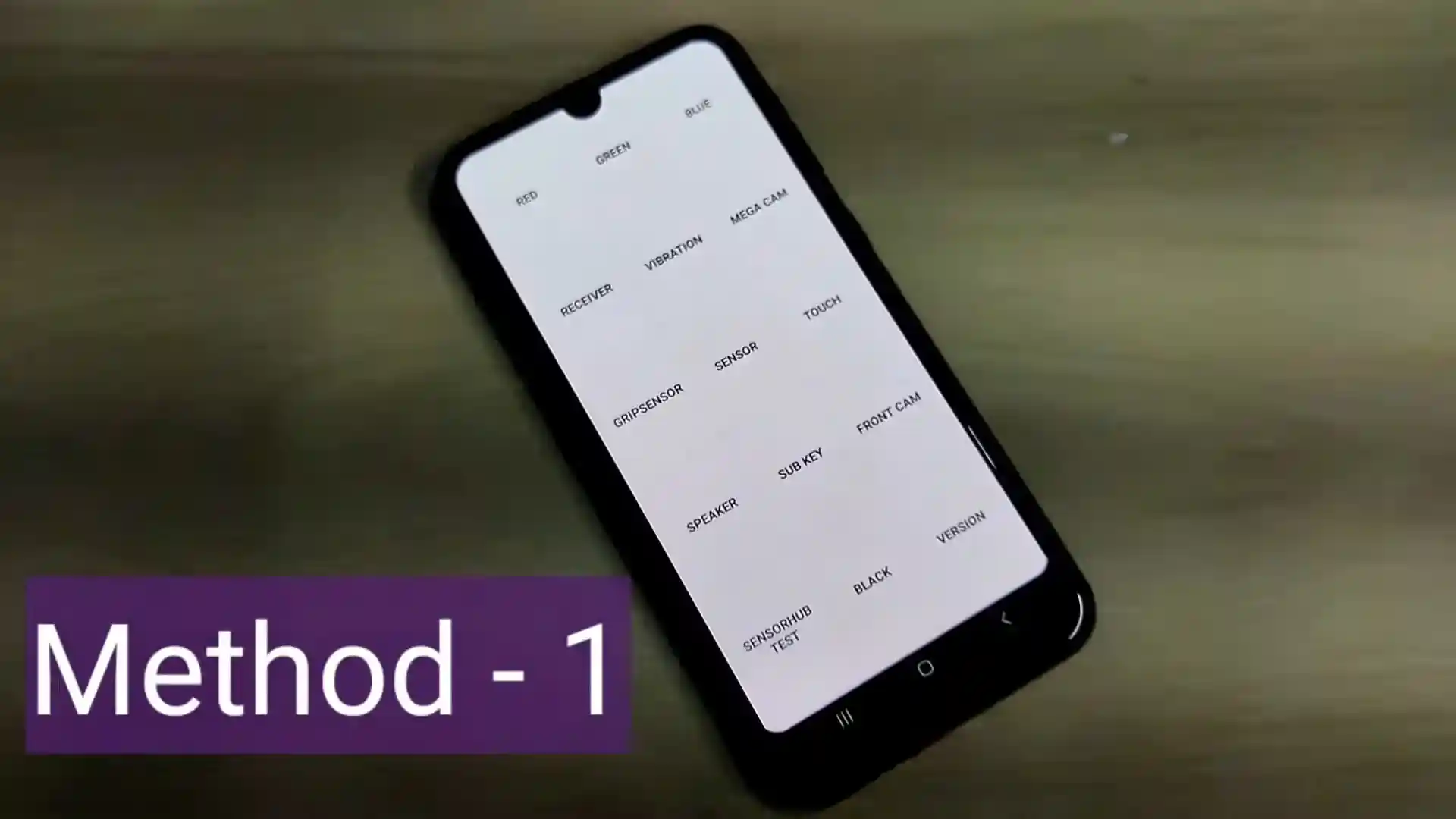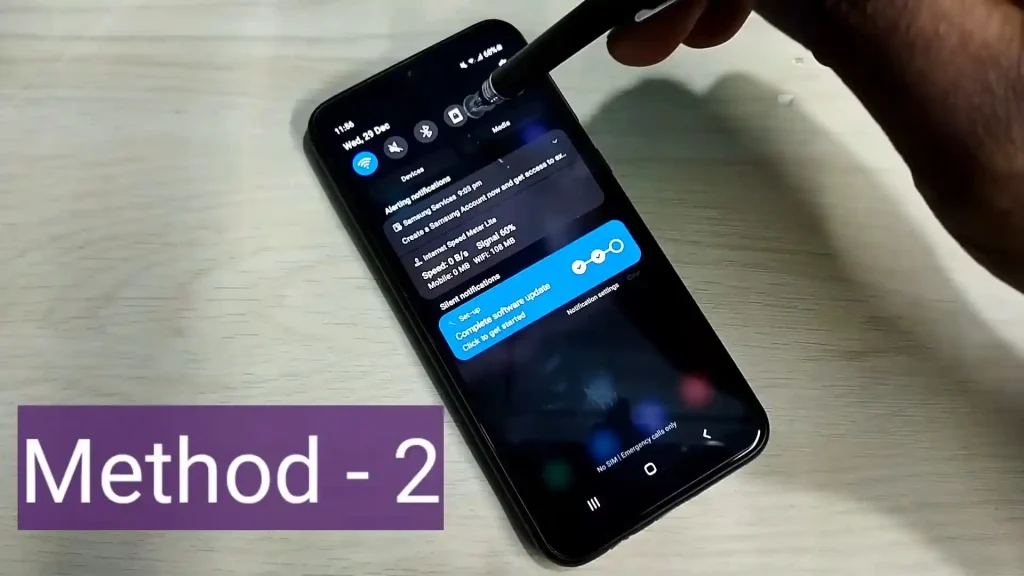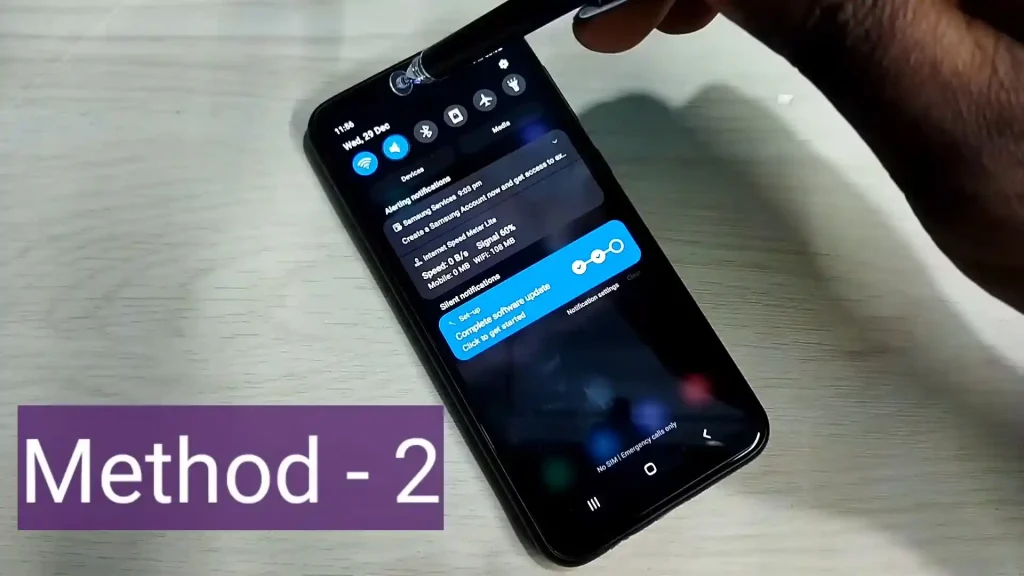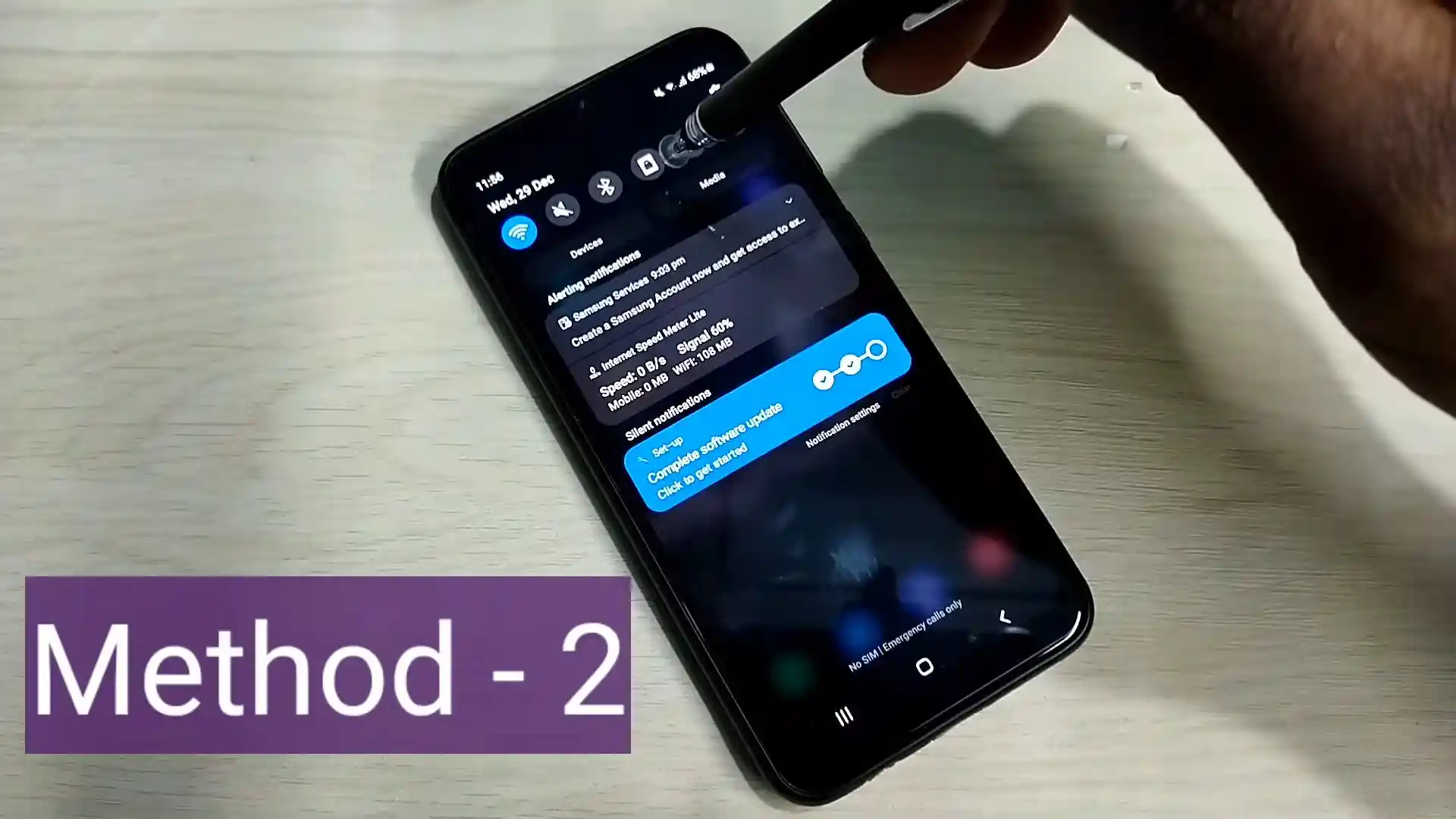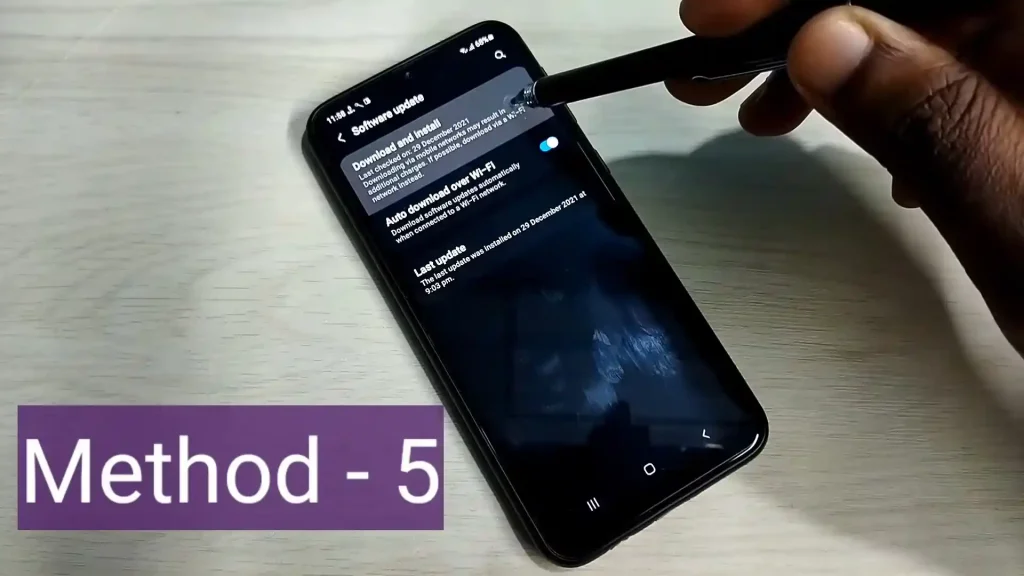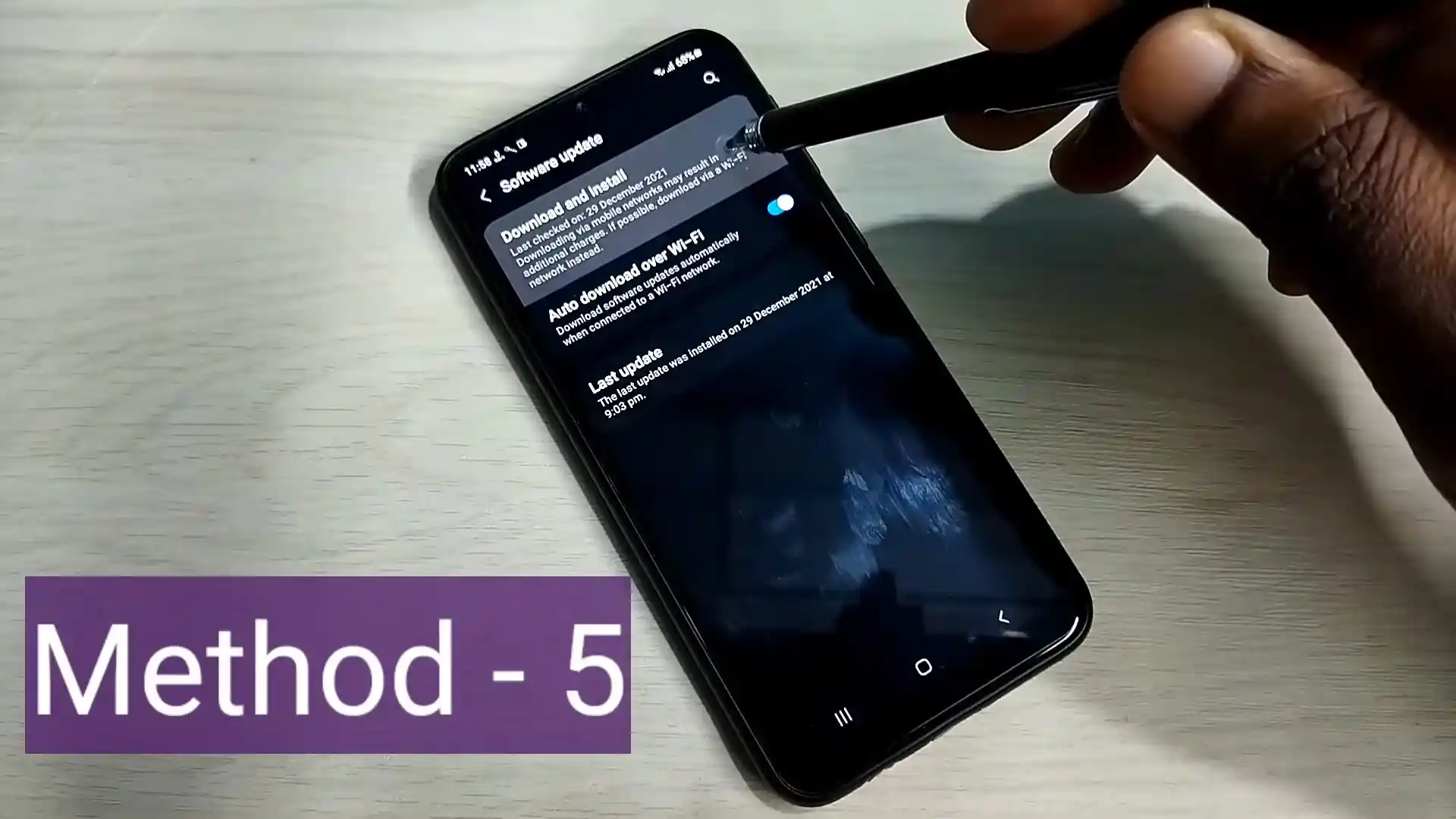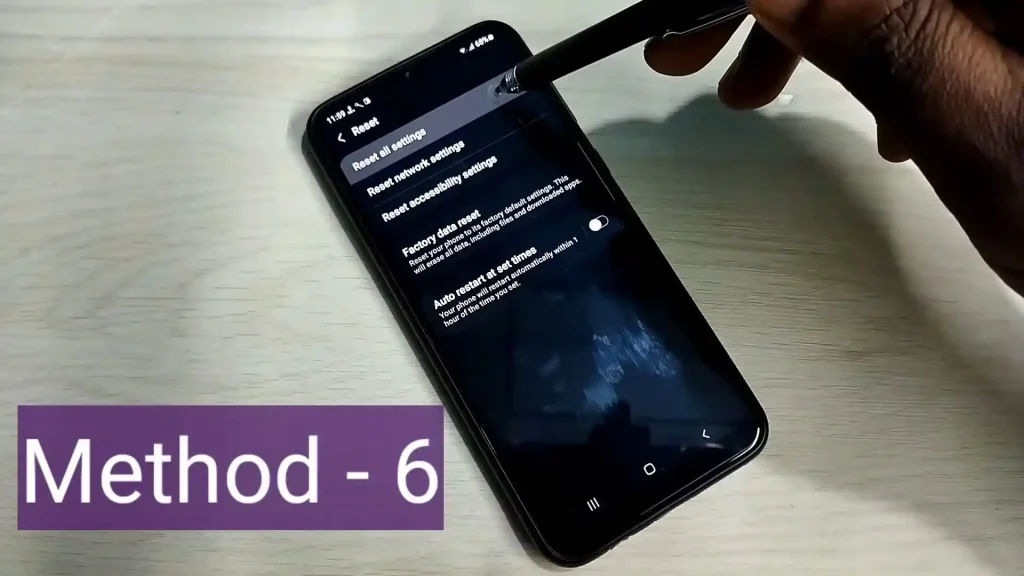Fix My Speaker
Play Sound for 1 min (60 Sec)
Play Vibration for 2 Min (120 Sec)
Having a speaker problem on the phone is so frustrating. Like, you always have to carry a handsfree with you in order to receive calls. Due to which you sometimes miss important calls because you don’t have a headset.
My cousin “Mark” also had the same problem. He works as a swimming pool service technician and often drops his phone in the water. He was frustrated that he was going to repairer every time that’s why he started searching and found this to fix my speaker cleaning sound.
Speaker Cleaner
You can fix your speaker using this software-based sound although you can’t always depend on this. It depends whether you know what the issue is in the speaker.
Like, if your speaker was working fine and you dropped it in the sink, pool or toilet. Then you can use this sound to remove water from the speaker.
How Fix My Speaker Works?
Our best tool uses modern sound wave technology to eliminate water, dust, or debris from your precious mobile speakers. This tool uses high-frequency to low-frequency sound waves to dry your phone speakers.
Our Fix My Speaker tool has two efficient modes: one is sound wave mode, and the second is vibration mode. These two modes help you remove water and dust from your phone speakers in a very easy method. Both modes have their own characteristics. Some of them are given below:
The Sound Wave Mode
The Vibration Mode
We recommend you use both modes to get better results. You simply click and play the Fix My Speaker(Sound) button for 1 minute and the Fix My Speaker(Vibration) button for 2 minutes, as provided above, to eject all the water from your speaker. Then, after playing the sound for 1 minute, you can use your Android or iPhone as usual. The frequencies in this sound are the same that Apple is using in the Apple Watch’s built-in water ejection, making this sound usable for both devices.

Eject Water & Dust from Phone Speaker
To eject water & dust from the speaker you can use a toothbrush or cotton swab. Here I am going to tell you all the steps you can do in order to use your phone normally:
Step 1
First, you need to remove water from the speaker using sound waves. Which you can do by pressing the fix my speaker button above and wait for 60 seconds.
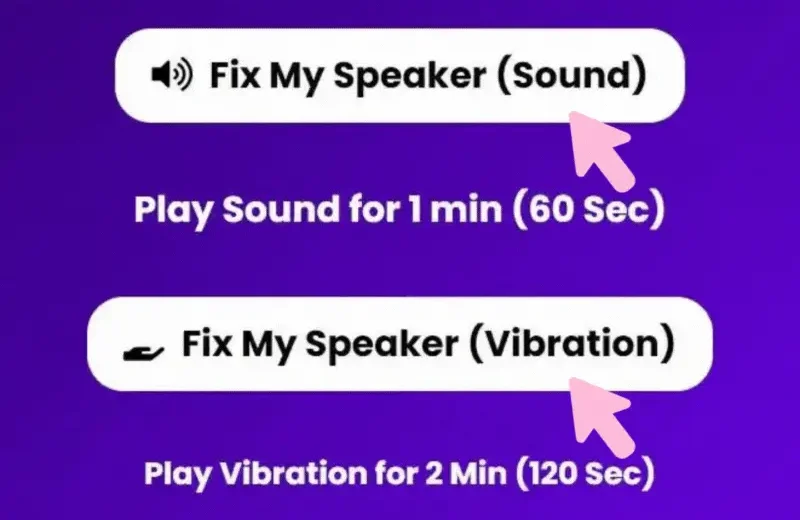
Step 2
Second, gently move cotton swabs in the circles and apply a bit of the pressure on the speaker. This will remove the dust from the speaker.
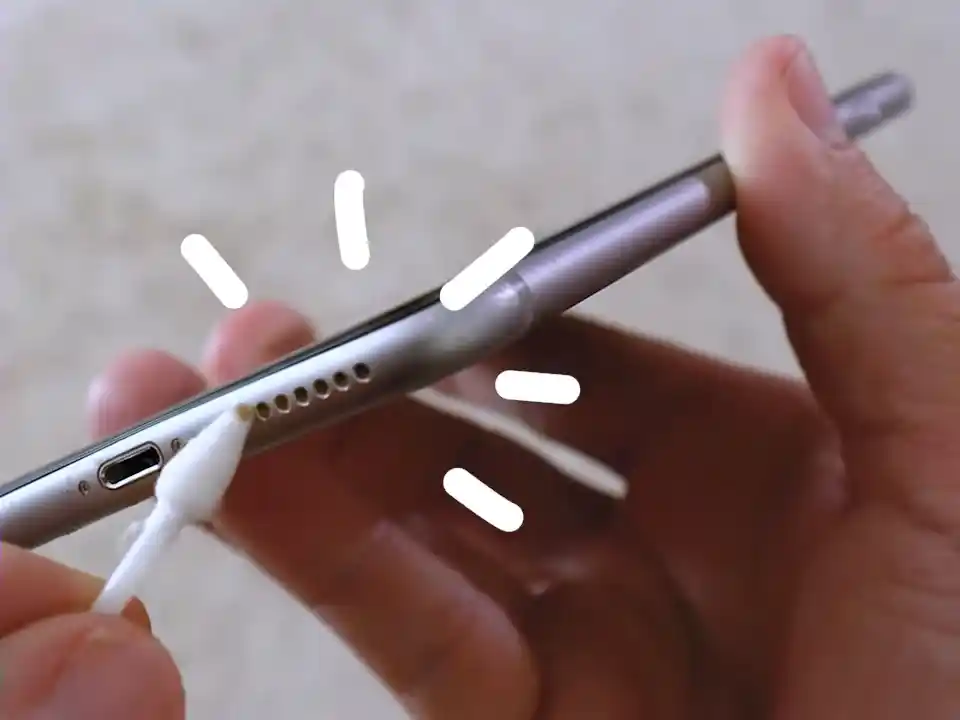
Step 3
Third, dab a small amount of rubbing alcohol on the toothbrush and scrub it in up and down motion to clean the last bit of dust from the speaker.

What not to do when cleaning a water damaged phone?
Samsung and Apple say after you take out your phone from the water, don’t try to dry it up using any kind of heading source. Like an oven or blow dryer to remove water. This could damage your phone.
Will putting the phone in rice fix the speaker?
Regrettably, there is no guarantee that rice can completely fix your phone if it’s dropped in water. The rice absorbs moisture, so you can put your phone in rice.
Here are some steps you can do:

Keep in mind there is not 100% guarantee that these tips will work, but this can increase the chances of your phone recovery.
Methods you can use for Fixing Phone Speaker Issues
To solve speaker is not working issue, here are 6 methods you can use:
Method 1
Method 2
Method 3
Method 4
Method 5
Method 6
Our Fix My Speaker tool VS Other Fix Speaker Tool
Our web app tool is the most effective and reliable way to clean speakers compared to other apps. Other tools have complex or confusing user interfaces but could be more user-friendly. They use static sound with the same frequency, which will not cover all the speaker’s inside parts.
On the other hand, our modern tool has a sound that has variations in frequencies so that it effectively covers all the internal parts of your speaker and removes dust and water. Its user interface is more attractive and user-friendly.
Comparison Table
Our Fix My Speaker Tool
Other Fix Speaker Tool
FAQ – Frequently Asked Questions
Conclusion
Fix my speaker sound is the best water removal web app tool which works on low frequency specially designed to remove water and dust from the phone.
It’s not 100% that your phone will be completely fixed, but this tool will reduce the damage and increase the chances for the phone to be completely fixed.